Specifications

General Specifications
Speed
31 ppm
Colour Printer
2400 x 600 dpi
Warm-up Time
Under 30 seconds
Functions
Print, Scan, Copy, Fax
Dimensions (W x D x H)
435 x 526 x 539 mm
Weight
27.9kg
Memory
512MB
Control Panel
9.3cm Colour Touchscreen
High-resolution colour laser all-in-one printer, with outstanding print speeds of up to 31 ppm and 2-sided (duplex) scan speeds of up to 56 ipm in both colour and monochrome. You can be confident that efficiency has been at the heart of the design.
You can call us on 1300 555 329 or request a online quote
Product Overview
Increase productivity levels
Productivity is increased significantly thanks to the fast print speeds of up to 31 ppm, and 2-sided (duplex) scan speeds of up to 56 ipm in colour and monochrome
Meeting security challenges
Modern businesses demand the highest levels of security. With Secure Function Lock 3.0, Active Directory Authentication, Internet Protocol Security (IPsec), 802.1x and Secure Print, you can be confident that your documents are safe
Flexible and low running costs
Designed for high volume printing environments, the MFC-L8690CDW includes an inbox 3,000 page black and 1,800 page cyan, magenta and yellow toners, and can take optional high yield 4,500 page black and 4,000 page cyan, magenta and yellow toners to lower your running costs even further
Questions & Answers
Do you have a question about this machine?
Parts & Supplies
Resources
Care and Maintanance
For detalled care Instructions, please refer to you machine's user manual. We recommend that you also incorporate the following info youy cleaning routine
- Keep unit plugged into a surge protector at all times
- Only use OEM Parts and Consumables
- Clean the copier glass regularly
- Clean dust from the machine
- Schedule preventive maintenance with the technician
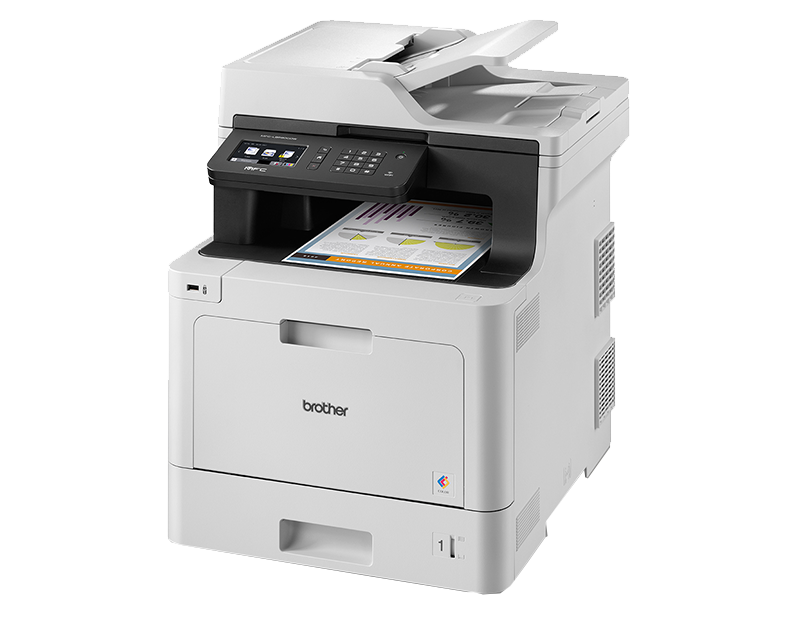
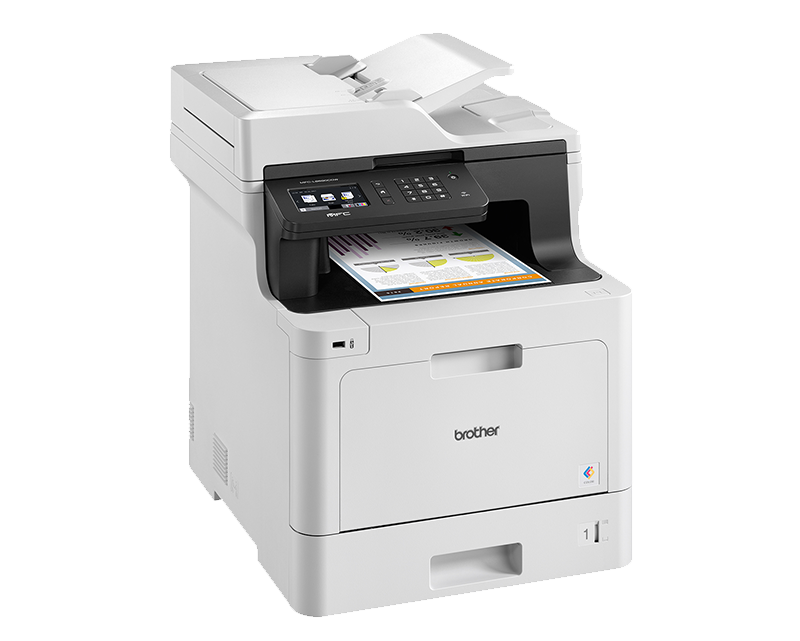




















 Specs
Specs Overview
Overview Warranty
Warranty Q&A
Q&A Resources
Resources